
It can be difficult to find the best places to live so that your children or child can go to a good school. But with the PARKS new features to the website and mobile app, there is now an easier and more convenient way to locate schools in your desired area.
PARKS Website
The PARKS website now has a new, organized design to assist PARKS website visitors in making well-informed decisions about neighborhoods and communities in Middle Tennessee. One of the great features is the school locater in the “neighborhoods” section of the website where there are boxes that you can select such as schools, hospitals, banks, churches, restaurants and theatres, that display your selection in your desired area(s). For example, if you select Williamson County, then Franklin, then click the schools box, it will display the school zone on the map the over 15 schools located in Franklin.
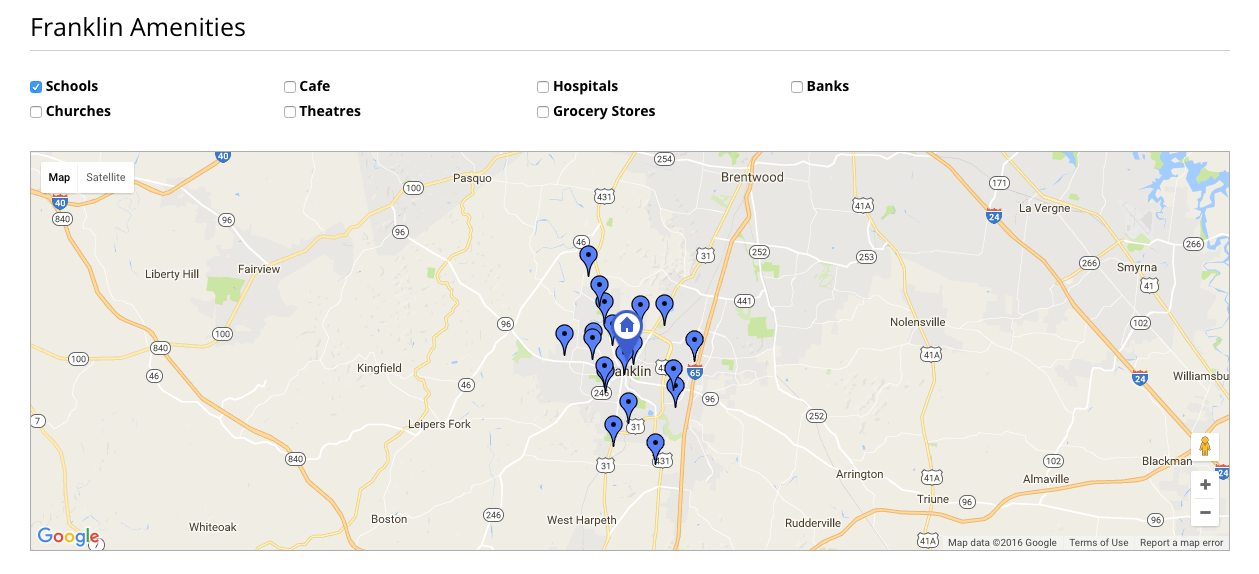
PARKS Mobile App
The latest update on the PARKS mobile app has allowed visitors to type in a specific school district, or name of a desired school, and the app will outline the school zone on a map as well as display all of the listings in the selected area. This feature is a convenient way to find a great home in the area you want that also best suits your children’s schools. Here, you can create an account that works interchangeably with the website and app to give you the option to favorite and make notes on your favorite properties.
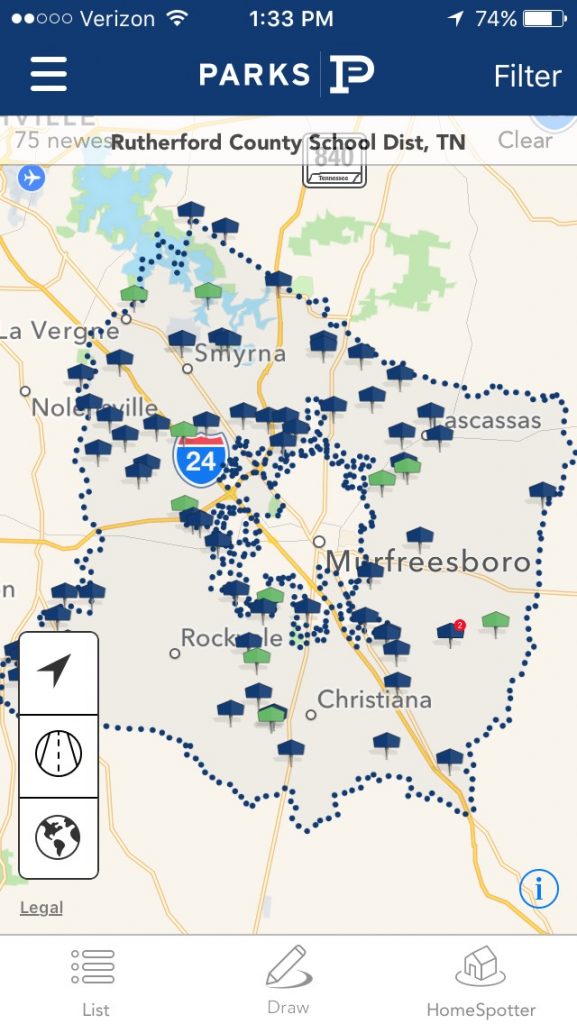
Posted by Parks Compass on

Leave A Comment